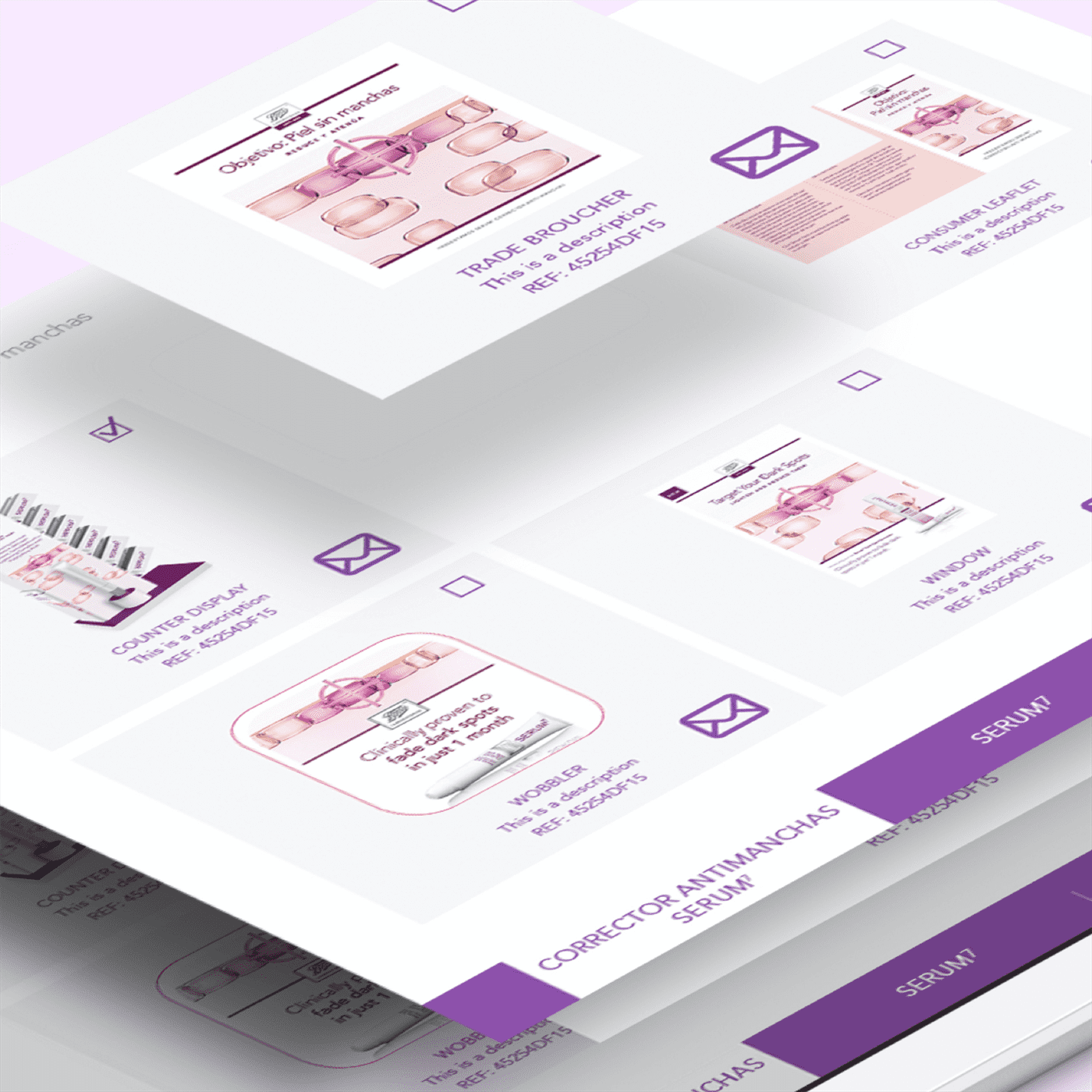7 most common usability errors
Have you ever stopped to think about whether your website is easy to use? Sometimes we forget that many users who enter for the first time or want something specific may have problems finding what they are looking for.
Is usability important?
Usability is essential as consumers are becoming more and more demanding when looking for information about products or services. If your website is not intuitive, fast and useful, users will choose to abandon it and look for a more user-friendly site.
Working on usability will lead to a positive and satisfactory user experience.
In order to have a website that meets the expectations of your business and your customers, it is necessary to review the possible usability errors that may occur and look for possible improvements to solve them.
Usability mistakes to watch out for
When it’s harder to navigate your website than in rough seas, Houston, we have a problem. We are going to uncover some web usability mistakes that could make you lose customers and negatively affect your SEO positioning by detracting from the authority and quality of your website in the eyes of Google.
- Not marking the way.
The architecture of your website should not be confusing, organise the content and divide it into sections, without overdoing it, and reflect it in a clear and accessible menu. To make navigation easier, you can include breadcrumbs, which locate the user and make them understand where they are. In addition, they show the route that has been taken, making it very easy to go back or exit.
- Presenting poorly structured content.
Prioritise the information by giving each text the importance it deserves, differentiating between headings, subheadings, body text or highlighted sentences. Use legible fonts, write short paragraphs, combine colours well and above all, don’t skimp on white space!
- Let the logo be a dead end.
When we are on a website and we want to quickly access the home page, the first thing that comes to mind is to click on the brand logo. Including the link to the home page in your logo takes little time and will make it easier for users to find their way around.
- Forget those who use mobile phones.
The probability that you are reading this from a mobile phone is very high, as the use of this device to access the Internet has surpassed computers for years. Having a responsive design means that the website adapts to the size of any screen and is usable from any device.
- Submitting confusing and lengthy forms.
Forms are a very powerful tool for capturing leads and acquiring new customers. Nobody likes to waste time filling them out or feel that they are stealing too much personal data. The faster the process of filling it out and the more confidence it conveys, the higher the conversion rate.
- Failure to report what happens when there is an error.
Explain to the user what happens when they enter a page not found, when there is an error or the loading time is longer than usual. Don’t let them run away and go back to the browser, explain what has happened and offer them a way out. For example, you can create error pages or pop-ups and use friendly URLs.
- Neglect everything that is clickable.
Broken links are unprofessional and can frustrate the user. These are links that do not work because they do not exist or because the address is incorrect. Checking the proper functioning of these links should be part of the regular maintenance of the website.
Does your website not meet some of these requirements? We recommend you to take a look at the keys to improve your usability, you will see that every detail counts and how following some tricks, you will be able to offer an attractive and efficient website to your customers. You will make them want to surf it!